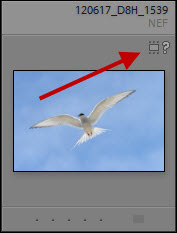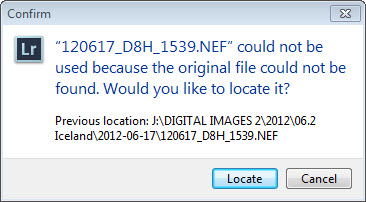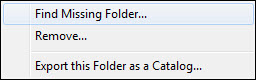Let me follow up a bit on my previous blog about “lost files” in Lightroom.
A possible problem with moving files and folders, whether by dragging and dropping in Lightroom, or by using the Move command in Explorer or the Finder, is that Move deletes the file or folder from the previous location after completing the move. Call me paranoid, but what if something happens as the files are being moved? The deleted version of the file or folder is not in the trash; it’s just gone. While I’ve never had any problem, I do know one person who, while moving several large folders of images, accidentally bumped a bus-powered USB drive and disconnected it. The folders — and all the images — were gone, never to be found again. For relocating folders, I use the Copy command outside of Lightroom, and then re-link the missing folders inside Lightroom as described in my earlier blog.