You have probably noticed that I have not written anything for quite a long time. Right now I’m not sure whether I will or will not continue this blog. For me, this year has been simultaneously very good and very bad. You might remember the “best of times, worst of times” opening line from Charles Dickens’ Tale of Two Cities. The actual full sentence reads:
“It was the best of times, it was the worst of times, it was the age of wisdom, it was the age of foolishness, it was the epoch of belief, it was the epoch of incredulity, it was the season of light, it was the season of darkness, it was the spring of hope, it was the winter of despair.”
Photographically this has been a great year for me. I think I’ve taken some of the very best photos of my life this year. And I’ve recently started working with the new Nikon D850, which I consider to be by far the best Nikon camera I’ve ever used (and I almost hate to admit just how long I’ve been a Nikon shooter, going all the way back to my very first Nikon camera, a Nikon F Photomic that I bought in my sophomore year of college).
I’ve continued to travel widely. I’ve made a few of what I call my “last-time trips,” repeat trips to the exact same locations at the exact same time of year, journeys that I do not plan on repeating one more time. These destinations include Japan in winter (snow monkeys, Steller’s sea eagles, red-crowned cranes, winter landscapes), Iceland in winter (frozen waterfalls, glaciers, icebergs on black sand), and, starting a week from now, the sub-Antarctic islands and the Antarctic Peninsula. I’ve done each of this trips multiple times, and simply want the opportunity to photograph other locations during the same time frames.
Yes, the best of times has been very good indeed. I’m in pretty good health, still mentally functional (although that’s always debatable), still an avid and compulsive book reader, and just as curious about the world as I’ve always been.
So what’s this “worst of times” bit?
First a bit of background info. I came of age in the civil rights movement of the 1960s. Yep, that just gave you a hint about my age. I was involved in the Vietnam era, and the Nixon debacle. But over all these years I believed America would become a better country, a better people. I felt truly blessed to be an American. I love this country.
And then 2017 happened…and I started needing to apologize for America during my travels abroad. Environmental regulations rescinded, climate change denied, immigrants demeaned and threatened, civil rights ignored, white supremacy in the open and applauded, politics by 140 characters, and facts called fiction with no objective truth allowed. I’ve become extremely pessimistic during this year about the future of our country, and, for that matter, pessimistic about the continuation of human life on this planet. Nuclear war is not a casual option to be dismissed in the same cavalier manner in which you would a sports rivalry.
So an enormous split in my life has developed: on one hand, I’ve never been more pleased with my photography and have never felt closer to my friends and loved ones. On the other hand, I’ve never been more frustrated with, and mortified by, the social and political scene.
Yesterday Robert Mueller revealed charges against three former Trump campaign officials. Is there a glimpse of the proverbial light at the end of the tunnel?



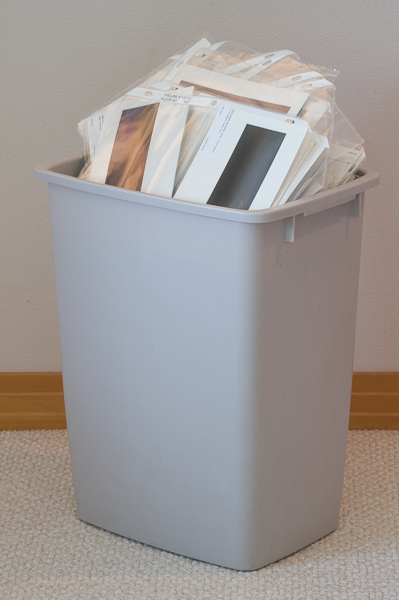
COMPARISON
I recently ran across a blog post where a photographer was complaining about how much “space” his Nikon D810 files consumed, and how “costly” this space was. Really? I’m not exactly sure what this photographer meant, but let me take a slightly tongue-in-cheek look at “space” and “cost” today, compared to the same in the film days.
I store my digital files on hard drives. I just checked the B&H website and a 4TB Western Digital external AC powered USB3 drive is currently priced at $119. A 4TB drive will hold roughly 90000 D810 RAW files. Assuming that files are processed, I’ll cut that number in half as the drive’s capacity for final images. So, 45000 images fit on a drive that is roughly 6.5 x 5.5 x 2 inches.
Back in the film days my slide storage solution involved standard office four drawer file cabinets. Each drawer could hold about 5000 slides in archival 20-slide pages, groups of 10 pages dropped into a single hanging file folder. So one cabinet = 20000 slides. Let’s cram a few more pages into each drawer, and say that 45000 slides could fit into two file cabinets.
OK, two four drawer file cabinets: $200 (about $100 each back then, quite a bit more today).
100+ hanging file folders per cabinet: $40 or so.
45000 slides held in 20-slide pages means 2250 pages. B&H still sells these, currently $7 for a pack of 25. I’ll knock this down to $5, so $450 for pages.
Add in the cost of film and processing: 45000 slides @ 36 shots per roll = about 1250 rolls of film, and at a ballpark figure of $10 per roll total cost that’s an additional $12500.
Total expense: somewhere around $13300.
Those two file cabinets take up a goodly space: 52 x 30 x 22 inches when placed adjoining.
So…$119 and 71.5 cubic inches versus $13300 and 34320 cubic inches. And I’m not even going to mention the difference in weight between one external hard drive and two fully loaded file cabinets.